2. Integrating a Palliative Approach to Support People as They Live and Die
What does it mean to integrate a palliative approach?
Discover the dramatic changes in dying over the past 100 years - changes that resolve dying into four common patterns and affect how care is now provided. As you learn the principles for providing palliative care, you'll develop your understanding of why some people may struggle to access palliative and end-of-life care.
Help to increase access by empowering yourself with the knowledge and skills for integrating a palliative approach into the care of any person with a life-limiting illness, in any care setting.
Course Overview
Unprecedented! We have never died like this before! Learn how dying has changed in the past century, and how palliative care emerged as a way to provide better care for dying people. Understand why it can be helpful to know the common patterns of decline, and the challenges of each decline for the person, family and caregivers. Learn the principles of palliative care and the barriers people may experience that prevent them from accessing palliative care. Build your understanding of how to integrate a palliative approach to support any dying person with a life limiting illness, in any care setting.
Learning Outcomes
By the end of this course, you will be able to:
- Discuss changes in the way people die, and the way dying people are cared for, over the past 100 years.
- Explain Dame Saunders’ role in developing palliative care.
- Identify the four common patterns of decline, and the challenges of each decline for the person and family.
- Explain the principles of palliative care and how to apply them in your practice.
- Understand barriers to accessing and receiving palliative care.
- Discuss ways that a palliative approach increases access to palliative services.
- Identify ways to integrate a palliative approach when providing care.
Resources
In this course you will need:
- Access to a printer for course documents
- A writing journal or notebook for writing reflections and course notes.
- Recommended internet browser: Google Chrome

Certificate
Individual course certificates of completion can be downloaded from
the MY COURSES page after passing the quiz with a grade of 70% or
higher.
Quiz Completion
If you cannot submit your completed
quiz for grading, it is possible that you may not have opened every
slide and allowed the time line to complete. To correct this issue, return to the modules and check or play every slide to the end of the timeline.
Please login or register for an account to enrol in courses. Use this link
Included:
Module 1: Course Overview and Beliefs About Palliative Care
Become familiar with the learning outcomes for this course and explore beliefs about palliative care.

Become familiar with the learning outcomes for this course and explore beliefs about palliative care.
Module 2: Changes in the Way People Die
Did you know that dying has changed greatly in the past 100 years? Learn about the changes and how these changes affected who care for a dying person and the care they receive.
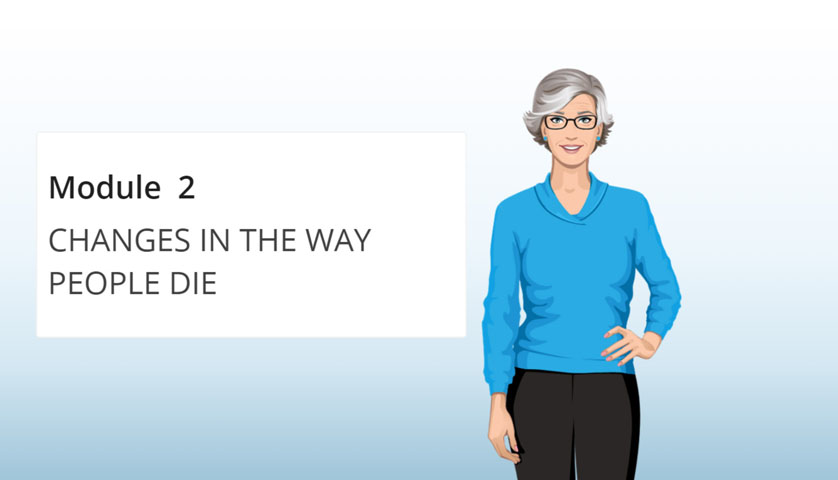
Did you know that dying has changed greatly in the past 100 years? Learn about the changes and how these changes affected who care for a dying person and the care they receive.
Module 3: Principles of Palliative Care

Explore the principles that guide how to provide compassionate care for a dying person and their family.
Module 4: Barriers to Accessing Palliative Care
What prevents people from accessing palliative care services?

What prevents people from accessing palliative care services?
Module 5: Integrating a Palliative Approach
Learn what it means to integrate a palliative approach, and how this strategy can help more people be supported as they decline and die.

Learn what it means to integrate a palliative approach, and how this strategy can help more people be supported as they decline and die.
Module 6 Quiz
Welcome to the final module for this course.
Requirements: 70% or greater to pass the course.
3 opportunities to pass the quiz.
The answer key is shown only after you have passed the quiz.
Check here before starting the quiz
Have you viewed, or clicked on all slides of all modules?
If you have missed any slides, the quiz will NOT be graded.
You will know you have missed slides if you submit the quiz for grading, and you do not get a grade for it within minutes.
How to fix this
- Go back into the modules, select "Menu" in the top left (red circle in image below). This view displays all the slides in the module.
- A viewed slide will have a check mark beside it (Red arrows are pointing at the check marks).
- If a slide does not have a check mark beside it, click the title to set it as viewed. A check mark will appear.
- Repeat this process for all modules of the course.
- When finished, open the quiz module. You will now be able to submit the quiz for grading.

Good luck!